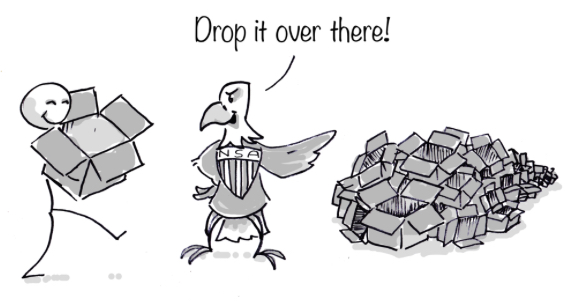 Dropbox is awesome. It is not only a great tool for students to organize the flood of documents that pile up while doing group work, but it is also great for teachers. If you are not a teacher working at a tech-savvy school with extravagant IT infrastructure, you can use this nifty service for many otherwise annoying chores. Dropbox can help you to distribute homework, work on and save handouts at home, print them at school or let students upload assignments. Yet these are only a few examples, so grab a cup of your favorite hot beverage and click here if you want to find some helpful tips for beginners and for heavy users. Once installed on your laptop or smartphone, Dropbox nicely integrates into your workflow and most applications that have something to do with documents or files that need to be synced somewhere. In fact, it is so easy to use that you just might get addicted to Dropbox. If you are not a Dropbox user by now, you probably feel a twitch in your finger and the urge to fire up a Google search with “install Dropbox.” But wait, you should consider the following.
Dropbox is awesome. It is not only a great tool for students to organize the flood of documents that pile up while doing group work, but it is also great for teachers. If you are not a teacher working at a tech-savvy school with extravagant IT infrastructure, you can use this nifty service for many otherwise annoying chores. Dropbox can help you to distribute homework, work on and save handouts at home, print them at school or let students upload assignments. Yet these are only a few examples, so grab a cup of your favorite hot beverage and click here if you want to find some helpful tips for beginners and for heavy users. Once installed on your laptop or smartphone, Dropbox nicely integrates into your workflow and most applications that have something to do with documents or files that need to be synced somewhere. In fact, it is so easy to use that you just might get addicted to Dropbox. If you are not a Dropbox user by now, you probably feel a twitch in your finger and the urge to fire up a Google search with “install Dropbox.” But wait, you should consider the following.
Like all major cloud storage providers, Dropbox originated in the United States. And this is where things get complicated, at least if you are teaching in a country with strict privacy laws. Dropbox, founded in 2008, was influenced by the Patriot Act from the very beginning. According to IT leaders in Europe, the Patriot Act lets security agencies like the NSA access your private data even if the servers are not located on U.S. territory. This, at least theoretically, only applies if the company is U.S.-based or involved in business in the land of the free. To make matters worse, if you are teaching in Germany at a state institution, you are not even allowed to store student-related data on such services.
So, what can you do to not get sucked into this tricky privacy issue and overcome your slight digital addiction? You could satisfy your upload cravings for foreign servers and remain a law-abiding citizen by choosing a provider that complies with the set guidelines of your profession. To be honest, the alternatives available can only be seen as an inferior substitute. Although Dropbox in its free version is not exactly feature rich, it is compatible with all the operating systems – be it desktop or mobile devices that make it a joy to use in a collaborative environment. If you want the same convenience, it leaves you with open source options like Owncloud or Seafile. Unfortunately, you will need some technical expertise and a computer that runs 24/7 in your office or at home to activate these choices. In the end, no matter how helpful such services are, you should adhere to the local jurisdiction and the guidelines of your institution. If neither is your concern, click here to give Dropbox a try.
17,834 Total Views, 2 Views Today






